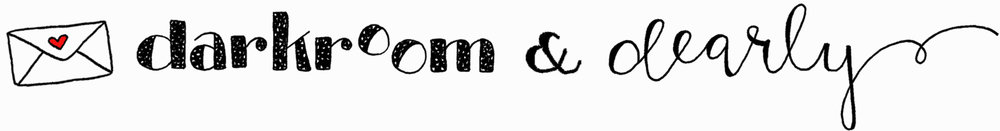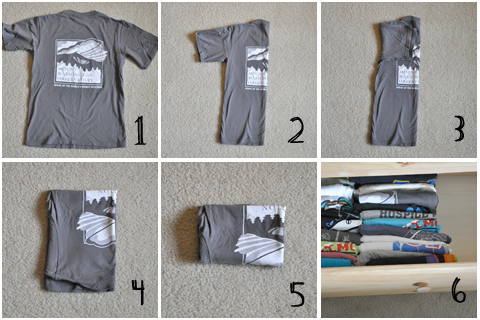The current coasters in our household are dreadfully un-creative, so I've been trying to think of something fun to jazz them up.
We need new coasters + I like making stuff + I have 673875 photographs on my hard drive = homemade Polaroid coasters. Ding!
And believe it or not folks, this was my first foray into the world of Mod Podge (or as Tanner calls it, "Hodge Podge"). I'm not sure how I've gone so many crafty years without Mod Podging anything, but somehow it escaped me. No more! This fun craft I've been trying to do for a few months, and once I got started, it took a few trial-and-errors, several weeks, and many, many hours of painting-and-drying to get everything finally finished. I'm going to share my process and some tips and tricks with you that I learned along the way.
Be prepared, folks. This is an intensely long blog post. But it's also awesome. Promise. :)
{homemade polaroid coasters}
Supplies needed:
4x4 white ceramic tiles ($0.79 at Lowe's)
3.5 x 5 photos (RitzPix does prints for 6 cents on Tues/Weds)
Mod Podge (glossy or matte... or the one made for paper if you want archival)
Sponge brush (for mod podge)
Clear acrylic spray
Small felt circles (like the ones that go under furniture legs)
First you need to prepare your photos. Pick out a bunch you like for printing (you should overestimate how many you need... I printed out 20 and went through a bunch of "trial-and-error" photos before settling on my final 8).
Before printing, you're going to want to "tweak" them a little in Photoshop. For my photos, I played with the color, vignetting and contrast to make them look more "antiqued." If you know how to do this already, have fun messing around with it. If not, I'm bad at explaining the process since I just make stuff up until it looks right, but the Pioneer Woman has some great actions you can download to make the process really simple.
(Keep in mind when you're formatting your photos that they will be printed at 3.5 x 5", but you'll be trimming them smaller than that, so make sure your main subject doesn't fill up the entire photo.)
As an example, here are some before/ after shots I changed to make them look more "polaroid":
A lot of my chosen photos came from my photo shoot from the farm in Salem, but I do have some great ones of the coast and waterfalls of Oregon, too.
(UPDATE: Another easy way to get an antiqued look to your photos without using Photoshop is to use your Instagram feed! They're already square for you and you can print them off pretty cheaply at Printstagram)
Now for the diy process:
1. Once you have your photos printed and ready, you'll need to trim them down to 3.25 x 3.75", which means you're shaving off 0.25" height-wise and 1.25" width-wise.
2. Clean and dry your ceramic tile. I've also heard that "roughing up" your tile with some sandpaper helps the Mod Podge adhere better. I didn't do this, but I did have some issues with slidey photos and my Mod Podge scraping off with little effort, so it's probably a good idea.
3. Using your sponge brush, paint a thin coat of Mod Podge on the back of your photo. Carefully place the photo on your ceramic tile, leaving about 1/4" border around the top and two sides, and about 1" border at the bottom.
4. Smooth down the photo with a credit card or something similar, taking care not to let the photo slide around on the tile too much. Let dry.
5. Apply a thin layer of Mod Podge with your sponge brush over the entire tile, photo included. Make sure you're using even, straight brush strokes, since these will still be somewhat visible on the final product. The Mod Podge will look white when you paint it on, but it dries clear. Let dry for several hours.
*Tip: I know there's a lot of "let dry" after each little step going on here, but I highly recommend doing this project with a lot of patience. My first couple attempts I got impatient and tried to keep layering Mod Podge or just slapping it over a not-dry photo before it was completely dry, and it always turned out badly for me. Moral of the story: don't do this project with a deadline, and be prepared for some watch-grass-grow and watch-paint-dry style patience.
6. Repeat step 5 two or three more times until you have a good strong coat on top of your photo. Let dry between each coat.
7. When the Mod Podge is completely dry, spray the tile with a coat of your Clear Acrylic spray. This should remove the "tackiness" of the Mod Podge and make the coaster even more water resistant.
*Another tip: I got a little frustrated by how much the Mod Podge streaks showed up even after it was dry. I used glossy Mod Podge, so it may be that Matte is a little more forgiving. I also don't think Mod Podge is completely necessary. For one of my coasters I experimented with just gluing the photo down with the stuff and then spraying the whole thing with the Clear Acrylic. So far it appears to be fairly water resistant and the overall "look" is vastly improved. I don't know how well it will hold up to melting ice water over time, but that's another option.
UPDATE: I've had some great suggestions from readers about how to improve this process! If the mod podge or the acrylic spray doesn't work well for you, other ideas include: an automotive clear sealer, a two-part epoxy resin, or a diluted mod podge (or homemade mod podge tends to be thinner, too). I haven't tried these personally, but they sound like viable options to me! :)
*Another another tip: I tried to get "extra crafty" with my non-Mod Podged tile by adding a little Sharpie caption to the bottom of one of them. It looked awesome until I sprayed it, and then the Sharpie ran a little and now it looks really smudgy. You have been warned.
ANOTHER UPDATE: A few people have suggested that if you want to add a sharpie caption, try baking the tiles in the oven before adding the photo to "solidify" the sharpie and keep it from smudging.
8. Adhere felt pads to bottom corners of tile to protect your tabletops.
9. Wait 48-72 hours before placing cold liquids on your tile, to make sure the Mod Podge and the Acrylic spray has set.
Enjoy your coaster set!
(Psst... check out my guest spot on Julie Ann Art today!)